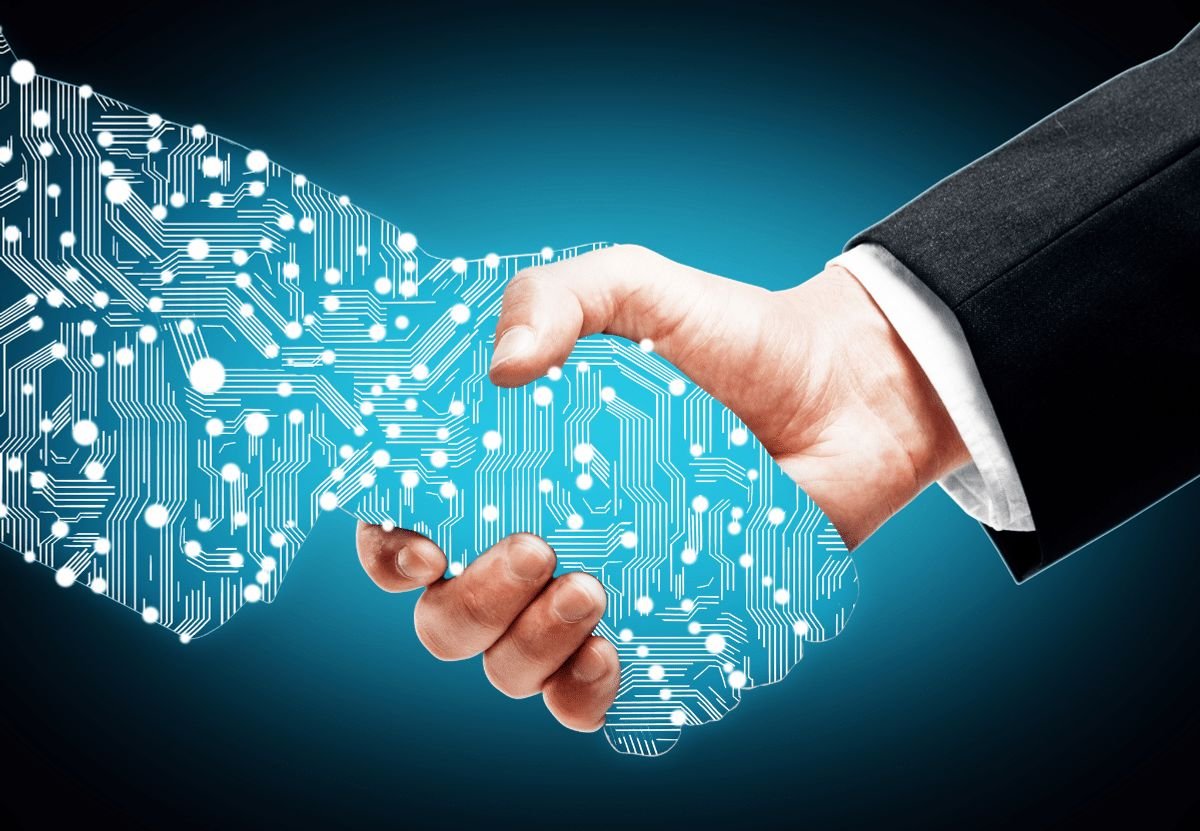Blogging SEO: How To Optimize Your Posts For Search Engines
April 6, 2024 | by Winson Yeung

With the ever-changing landscape of search engine algorithms, optimizing blog posts for SEO has become a crucial part of content creation. This article will guide you through the process of enhancing your blog’s visibility in search engine results, covering everything from the fundamentals of on-page SEO to advanced techniques and tools. By implementing these strategies, you’ll be able to attract more traffic to your blog and ensure that your content resonates with both readers and search engines alike.
Key Takeaways
- Optimize your title tags and meta descriptions to improve click-through rates from search engine results.
- Incorporate your main keyword strategically in headers and throughout your content while avoiding keyword stuffing.
- Leverage SEO plugins and tools to efficiently apply SEO strategies and monitor your blog’s performance.
- Focus on enhancing user experience with fast load times, mobile responsiveness, and intuitive navigation to reduce bounce rates.
- Regularly track and measure your SEO success with tools like Google Analytics, adjusting your tactics based on data insights.
Mastering the Basics of On-Page SEO

Understanding Title Tags and Meta Descriptions
When I first delved into the world of SEO, I quickly learned that the title tag is not just the search listing’s title; it’s a critical factor for rankings. Google asserts that title tags significantly aid your SEO efforts, so it’s essential to optimize them. They should be descriptive, include your target keyword, and convey the benefits of reading your post within 50-60 characters.
Meta descriptions, on the other hand, may not directly influence rankings, but they’re pivotal for click-through rates (CTR). These snippets of text appear under your title in search results, providing a brief overview of your article’s content and enticing readers to click through. Crafting a compelling meta description is an art that can dramatically boost your CTR.
To master SEO through strategic blogging, it’s crucial to conduct effective keyword research and optimize your content for search engines with high-quality, user-friendly material.
Here’s a quick checklist to ensure your title tags and meta descriptions are up to snuff:
- Include your target keyword in the title tag.
- Keep title tags within 50-60 characters.
- Write meta descriptions that increase CTR.
- Use the meta description to explain why someone should read your post.
- Preview your title and meta descriptions with SEO tools for optimization.
The Importance of Header Tags and Keyword Usage
When I delve into the world of on-page SEO, I recognize the hierarchy of header tags as a fundamental element. The H1 tag, for instance, is the beacon of my content, highlighting the main keyword and setting the stage for what’s to come. It’s not just about the H1 though; subsequent headers, like H2s and H3s, guide both search engines and readers through the narrative of my blog post, incorporating both primary keywords and their long-tail variations.
In my experience, the key isn’t to overuse headers but to use them judiciously to break up text and enhance readability. This approach aligns with Google’s understanding of page structure, where a single H1 per page is the norm, and the title is neatly wrapped within it. Here’s a simple list to keep in mind:
- Use one H1 tag per page, mirroring your title tag
- Employ H2 tags for outlining main points
- Utilize H3 tags for detailing supporting ideas or examples
By matching the intent of my keywords and writing exhaustively, I naturally weave a tapestry of relevant terms throughout my headers, without falling into the trap of keyword stuffing.
While header tags alone won’t skyrocket my on-page SEO, they certainly contribute to a well-optimized post. My own SEO experiments have shown that an H2 tag containing the target keyword can indeed make a difference. It’s a subtle art, one that balances keyword presence with user experience to create a harmonious SEO strategy.
Crafting Compelling Content for Readability and Engagement
When I set out to craft compelling content, my goal is to create posts that are not only optimized for search engines but also resonate with my readers. To achieve this, I focus on readability and engagement, ensuring that my content is accessible and interesting.
One technique I’ve found particularly effective is to chunk my content. This means breaking up text with subheadings, bullet points, and images to make it easy for my audience to skim through. Here’s a simple list of steps I follow to enhance readability:
- Use short paragraphs and sentences.
- Include subheadings for easy navigation.
- Add bullet points to highlight key information.
- Incorporate images and multimedia to break up text.
By keeping these elements in mind, I’m able to create content that not only ranks well on search engines but also keeps my readers engaged from start to finish.
In addition to structuring my content for skimmability, I also strive to infuse my posts with value, brand personality, and my unique experiences. This approach helps me stand out in a sea of bland content and truly connect with my audience.
Advanced SEO Techniques for Bloggers

Optimizing URL Structures for Better Indexing
When I delve into the realm of SEO, I pay special attention to the structure of my URLs. Search engines favor simplicity, and a straightforward URL not only aids in indexing but also improves user comprehension. A simple URL structure, with a focus on the main keyword, is what I aim for. This not only helps search engines but also provides clarity to users about the content of the page.
Here’s a quick checklist I follow to ensure my URLs are optimized for both search engines and users:
- Keep URLs short and to the point
- Include the main keyword for the page
- Use hyphens to separate words
- Stick to lowercase letters
- Avoid unnecessary words and symbols
By adhering to these practices, I’ve noticed a significant improvement in how my content is indexed and presented in search results. It’s a subtle art, but mastering it can lead to substantial SEO benefits.
Remember, consistency in your URL structure not only makes your website easier to navigate but also enhances the user’s experience. It’s about providing a clear idea of what to expect from the content behind the link. And while the URL might seem like a small detail, it plays a crucial role in the grand scheme of SEO.
Leveraging Internal and External Linking Strategies
In the realm of SEO, the power of linking cannot be overstated. Internal linking is a cornerstone of site architecture and user navigation. By strategically placing links within my posts to other relevant content on my site, I guide readers and search engines through a journey of related topics, enhancing the overall user experience and SEO value.
External linking, on the other hand, involves connecting my content to authoritative external sources. This practice not only enriches my blog’s information but also signals to search engines the relevance and breadth of my content. It’s a delicate balance, though, as I aim to provide value without sending my audience away too often.
Here’s a simple checklist I follow to ensure my linking strategy is on point:
- Review and fix any internal linking mistakes, such as broken links or orphan pages.
- Use keyword-rich anchor text for internal links.
- Link out to authoritative sources that complement my content.
- Regularly update links to ensure they remain relevant and functional.
Remember, a well-thought-out linking strategy can significantly boost your SEO efforts and provide a seamless experience for your readers. It’s not just about the number of links but the quality and relevance that count.
Utilizing SEO Plugins and Tools for Efficiency
When I delve into the world of SEO plugins and tools, I’m looking for ways to streamline my optimization process. A good SEO plugin is indispensable, offering features like keyword analysis, meta description editing, and automatic XML sitemap generation. These tools not only help me write better content but also ensure that my blog is fully optimized for search engines.
For instance, I’ve learned that while there are numerous SEO plugins available, it’s crucial to choose wisely to prevent conflicts. In a recent article I came across, titled ’15 Best WordPress SEO Plugins and Tools That You Should Use’, it was emphasized that one should stick to a single SEO plugin. Among the top contenders are All in One SEO, Yoast SEO, SEOPress, and Rank Math.
By integrating an SEO plugin into my blogging routine, I’ve been able to maintain a consistent SEO practice. It’s a simple yet effective way to keep my posts optimized without having to manually check every SEO element.
Remember, SEO is an ongoing process, and these plugins are just the starting point. They provide a solid foundation, but it’s up to us to build upon it and stay updated with the latest SEO trends and practices.
Keyword Research and Optimization

Identifying Your Focus Keyword or Keyphrase
When I begin crafting a blog post, the first step is always to identify a focus keyword or keyphrase. This is the cornerstone of my on-page SEO strategy, as it guides the content and ensures that I’m targeting what my audience is searching for.
The focus keyword should epitomize the main topic of the post and reflect the search queries of my target audience. It’s not just about the keyword itself, but also understanding the user intent behind it.
I use a simple process to pinpoint this keyword:
- Brainstorm potential keywords that align with my content’s topic.
- Utilize SEO tools to analyze keyword difficulty and search volume.
- Consider the relevance and specificity of each keyword to my target audience.
- Select a keyword that balances search volume with competition—ideally a long-tail keyword that speaks directly to my audience’s needs.
Once I’ve settled on the perfect keyword, I ensure that it’s strategically placed throughout my content, from the title and headings to the meta description and body text. Keyword research, strategic placement, and balance are key for on-page SEO. Focus on relevant keywords and optimize content structure for better search engine rankings.
Incorporating Keywords into Your Blog Posts Strategically
When I weave keywords into my blog posts, I do so with a strategic approach. The placement of keywords is just as crucial as their selection. For instance, including your main keyword in the title tag can significantly influence your blog’s ranking in Google. It’s also beneficial to use variations of your primary keyword in heading tags.
Here’s a simple checklist to ensure strategic keyword incorporation:
- Include your main keyword in the title tag and headings
- Place your main keyword in the first paragraph
- Use variations of your keyword throughout the content
- Avoid keyword stuffing to prevent negative SEO impacts
Remember, the goal is to create content that resonates with both search engines and readers. Strategic keyword placement should always serve the reader’s experience first.
Conducting effective keyword research is the foundation of this strategy. It allows me to understand market trends and center my content around relevant topics. This ensures that my posts are not only optimized for search engines but also provide value to my audience.
Avoiding Over-Optimization and Keyword Stuffing
In my journey to refine my blog’s SEO, I’ve learned that balance is key. It’s tempting to sprinkle keywords throughout your post with a heavy hand, but this can backfire. Search engines have evolved; they prioritize content that provides value to the reader over content that’s overly optimized for SEO. Here’s what I keep in mind:
- Write naturally, as if speaking to a friend.
- Use synonyms and related terms to enrich the content.
- Place keywords thoughtfully, not forcefully.
Remember, the goal is to engage your readers, not just algorithms. Quality content leads to organic shares and longer pageviews, which are vital SEO signals.
It’s also crucial to monitor your SEO practices. Here’s a simple checklist I follow to ensure I’m not overdoing it:
- Review keyword density: Aim for a natural flow.
- Read aloud: Does it sound conversational or robotic?
- Seek feedback: Sometimes, a fresh pair of eyes can spot issues you’ve missed.
By avoiding the trap of keyword stuffing, I not only make my blog more enjoyable to read but also align with the search engines’ preference for authentic, user-focused content.
Improving User Experience for SEO Gains

Ensuring Fast Page Load Times
I’ve learned that page loading speed is a critical SEO ranking signal. It’s not just about appeasing search engines; it’s about providing a seamless experience for readers. A slow-loading blog can increase bounce rates as visitors lose patience and leave.
To optimize loading times, I start by compressing images and implementing lazy loading, which ensures images load only as they’re needed. Minimizing the number of plugins and third-party scripts can also significantly improve speed. Here’s a simple checklist I follow:
- Compress images before uploading
- Enable lazy loading for media
- Minimize the use of plugins
- Remove unnecessary third-party scripts
It’s essential to regularly monitor and test your blog’s loading speed using tools like Google PageSpeed Insights. This tool not only measures speed but also provides actionable recommendations for improvement.
If these initial steps don’t cut it, I delve into more technical aspects, such as optimizing the robots.txt file, ensuring a clean sitemap, and fixing any crawl errors. Continuous improvement is key to staying relevant in the digital landscape.
Designing for Mobile Responsiveness
In today’s digital landscape, mobile optimization and page speed are crucial for both user experience and SEO success. With mobile traffic accounting for a significant portion of web activity, ensuring that your blog is mobile-friendly is not just a recommendation; it’s a necessity.
Here are a few steps to consider:
- Verify that your content is easily navigable on a mobile device, avoiding horizontal scrolling and tiny text.
- Check that images and other media are responsive and resize appropriately on smaller screens.
- Utilize web development tools like Google’s Lighthouse to assess and improve your site’s mobile performance.
Remember, a mobile-responsive design is about providing a seamless experience for users on any device. By prioritizing mobile-friendliness, you’re not only catering to your audience but also aligning with search engines’ mobile-first indexing strategies.
It’s essential to select a responsive theme or template for your blog and to test your site’s mobile usability regularly. Adjustments may be necessary as new mobile devices and screen sizes emerge, so stay vigilant and keep optimizing for the best mobile experience.
Enhancing Navigation and Reducing Bounce Rates
I’ve learned that effortless, clean site navigation is crucial for keeping visitors engaged and reducing bounce rates. Users should find what they’re looking for with minimal clicks; otherwise, they’re likely to leave without interacting, which is what we call a ‘bounce’. To tackle this, I focus on a few key strategies:
- Simplify your site’s structure: Make sure your menus are intuitive and categories are clearly defined.
- Use descriptive labels: Avoid vague or clever wording that might confuse visitors.
- Implement a search function: Allow users to quickly find specific content.
Remember, the goal is to make site navigation as effortless as it possibly can be.
Additionally, I pay attention to internal linking. Linking to relevant articles helps users navigate with ease, but it’s important not to overwhelm them. Here’s a balance I strive for:
| Internal Links | Description |
|---|---|
| Minimal | Avoids clutter and information overload |
| Strategic | Guides users to relevant content |
| Intuitive | Makes navigation feel natural |
By refining navigation and keeping these elements in check, I’ve seen a significant decrease in bounce rates and an improvement in user engagement.
Tracking and Measuring SEO Success

Setting Up and Using Google Analytics
I’ve learned that keeping an eye on Google Analytics is crucial for understanding the performance of my SEO efforts. Setting up a free account is the first step to unlocking a wealth of data about my site’s traffic and user behavior. Here’s how I go about it:
- Select the appropriate Google Analytics account and property.
- Click on the Admin gear icon, then under Product Links, choose ‘Search Console Links’.
- Follow the steps to link Google Analytics with Google Search Console.
By integrating these two platforms, I gain access to valuable reports that show how my content is performing in search results and which pages are attracting the most attention.
It’s not just about the numbers; understanding the metrics and what they signify helps me refine my content strategy. For instance, the Reports Snapshot section in Google Analytics is one I pay close attention to, as it provides a quick overview of key performance indicators.
Additionally, tools like MonsterInsights can be integrated with WordPress, making it easier to view Google Analytics insights directly from my dashboard. This simplifies the process of analyzing organic traffic and adjusting my SEO tactics accordingly.
Monitoring Keyword Rankings and Traffic Growth
After diligently optimizing my blog posts, I’ve learned that tracking keyword rankings and traffic growth is crucial for understanding the impact of my SEO efforts. By monitoring these metrics, I can identify which strategies are working and which need refinement.
To measure keyword ranking, I start by selecting my target keywords, as suggested by AgencyAnalytics. Then, I use SEO tools like Semrush, Ahrefs, or KWFinder to check the position of these keywords in search engine results. It’s a continuous process that requires regular attention:
- Review keyword performance weekly or monthly
- Analyze ranking trends and make necessary adjustments
- Keep an eye on competitors’ keyword strategies
It’s not just about the numbers; understanding the ‘why’ behind the changes in rankings and traffic is what truly informs my SEO strategy.
Another tool I find indispensable is Google Search Console. Its Queries Report provides detailed insights into how my content is performing across different countries and devices. For a more focused approach, I also recommend AccuRanker for its precision in tracking keyword performance over time.
Analyzing and Adjusting SEO Strategies Based on Data
Once I’ve gathered a substantial amount of data, it’s crucial to dive into a thorough analysis. This isn’t just about looking at numbers; it’s about understanding the story they tell about my blog’s performance. Regularly monitoring and updating content is essential, as SEO algorithms evolve and user behavior changes. I make it a point to evaluate the type and quality of content, as well as the site structure, to stay ahead of the curve.
By analyzing the data, I can identify areas where my SEO strategy is succeeding and where it needs improvement. This insight allows me to make informed decisions and implement changes that can lead to better search engine rankings and more organic traffic.
To ensure that my efforts are on the right track, I keep an eye on several key metrics. Here’s a simple table that helps me keep track of the most critical data points:
| Metric | Why It Matters |
|---|---|
| Organic Traffic | Indicates the health of SEO efforts |
| Bounce Rate | Reflects user engagement and content relevance |
| Conversion Rate | Measures the effectiveness of the content in achieving goals |
After analyzing these metrics, I adjust my SEO strategies accordingly. It’s a continuous process of tweaking and refining to ensure that my blog remains competitive and visible in search engine results.
Conclusion: Maximizing Your Blog’s SEO Potential
As we’ve explored throughout this article, SEO is a vital component for the success of any blog in the digital age. By optimizing your title tags, utilizing compelling meta descriptions, and strategically placing keywords, you can significantly enhance your blog’s visibility and search engine rankings. Remember, SEO is not a one-time setup but an ongoing process that requires attention and adaptation to the ever-evolving search engine algorithms. Implement the steps we’ve discussed, from keyword optimization to ensuring your content is easily readable and engaging, and you’ll be well on your way to increasing your website traffic and achieving higher rankings on Google. Keep refining your SEO strategies, and don’t hesitate to revisit our beginner’s guide for further insights into optimizing your blog posts for SEO. With dedication and the right approach, your blog can stand out in the crowded online space and attract the audience it deserves.
Frequently Asked Questions
How do I optimize my title tags and meta descriptions for better SEO?
To optimize your title tags and meta descriptions, include your main keyword and ensure they are compelling to encourage clicks from search results. Keep your titles concise and your descriptions informative and relevant to the content of the page.
What are header tags and how do they affect my blog’s SEO?
Header tags (H1, H2, H3, etc.) structure your content and highlight important topics. Including your target keywords in these headers can help search engines understand the content better and may improve your rankings. However, avoid keyword stuffing and ensure headers are compelling and relevant.
How can I make my blog content more readable and engaging?
To make your blog content more readable and engaging, format your posts for easy readability with short paragraphs, bullet points, and subheadings. Use images and videos where appropriate, and write in a conversational tone to keep readers interested.
Why is keyword research important for my blog’s SEO?
Keyword research helps you understand what your audience is searching for and allows you to create content that meets their needs. By targeting the right keywords, you can attract more traffic to your blog and improve your chances of ranking higher in search engine results.
What SEO tools and plugins can help me optimize my blog more efficiently?
SEO tools and plugins like Yoast SEO, Ahrefs, SEMrush, and Moz can help you with keyword research, on-page optimization, link building, and tracking your blog’s performance in search engines. They provide insights and recommendations to improve your blog’s SEO.
How do I measure the success of my SEO efforts?
Measure the success of your SEO efforts by tracking your website’s traffic, keyword rankings, and engagement metrics using tools like Google Analytics. Analyze the data regularly to understand what’s working and make informed adjustments to your SEO strategy.
RELATED POSTS
View all